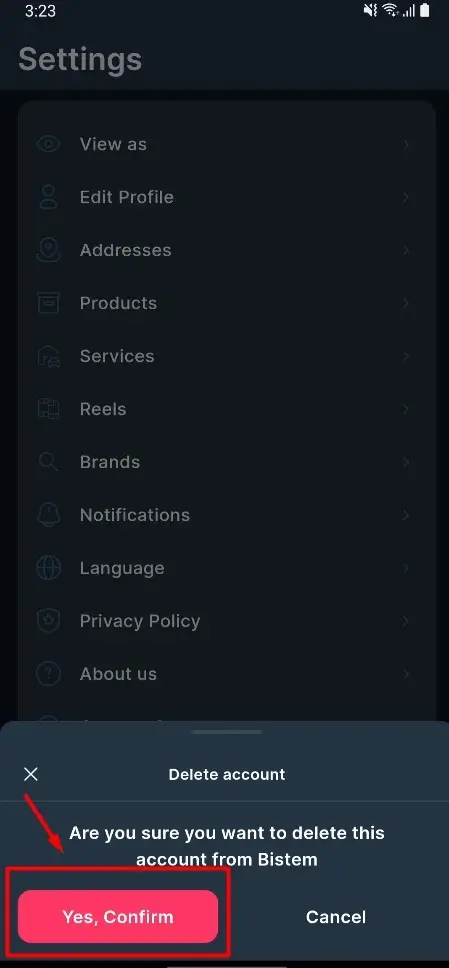How to delete your account from BISTM
1-If you would like to remove or delete your account, you can do so by navigating to the settings screen, where you'll find the option to proceed with the deletion process.
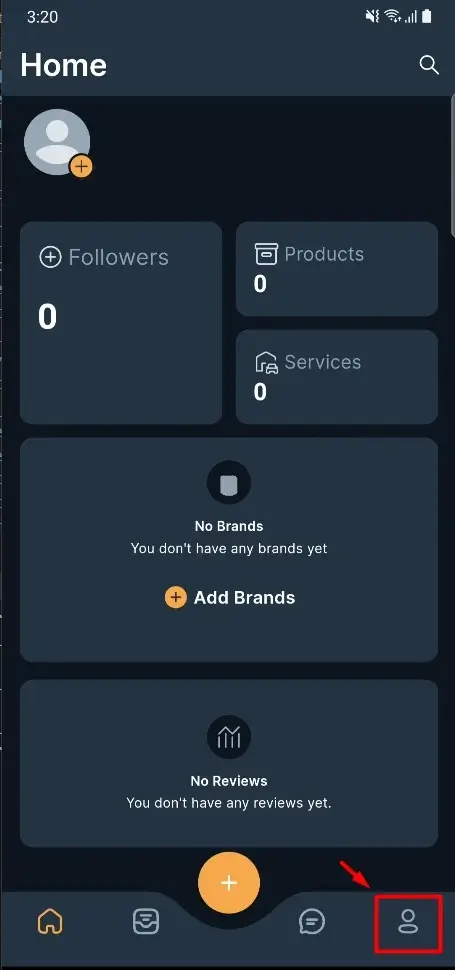
2-After accessing the settings screen, continue scrolling down until you locate the 'Delete Account' button, which will allow you to initiate the account deletion process.
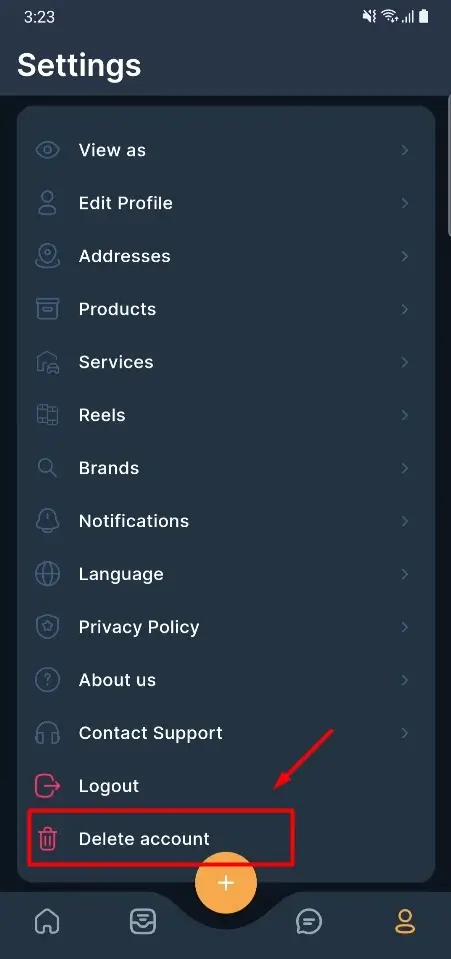
3-Lastly, once you've found the 'Delete Account' button and clicked on it, you'll need to confirm your decision to proceed with the account deletion by following the provided prompts or instructions.